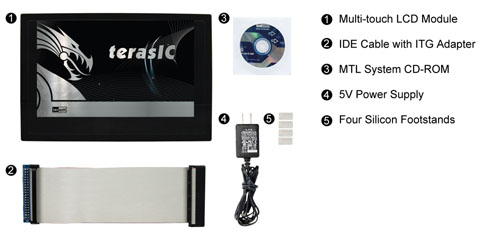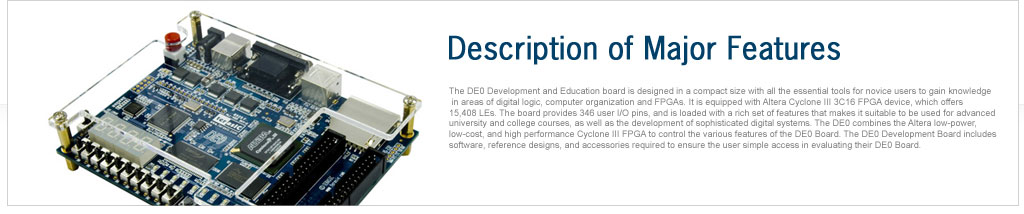Size:38*124*20 mm
Download
Documents
| MTL_User_Manual |
- |
2102 |
2011-11-11 |
 |
CD-ROM
| MTL CD-ROM |
- |
|
2011-11-11 |
 |
Please note that all the source codes are provided "as is". For further support or modification, please contact Terasic Support and your request will be transferred to Terasic Design Service.More resources about IP and Dev. Kit are available on Altera User Forums.
Reference Designs
The MTL System CD includes the two following reference designs:
ePhoto
This demo shows how to use the multi-touch panel and LCD display to implement a photo viewer application.
 ePhoto Demonstration Setup
ePhoto Demonstration Setup
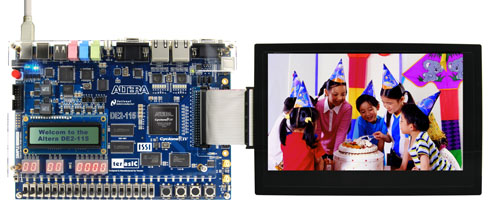
 Select photos using east or west gesture
Select photos using east or west gesture

 Zoom into photos with a zoom gesture
Zoom into photos with a zoom gesture

Painter
This demo shows how to use the multi-touch panel and LCD to implement a painting application based on the Altera SOPC Builder and Altera VIP suite.
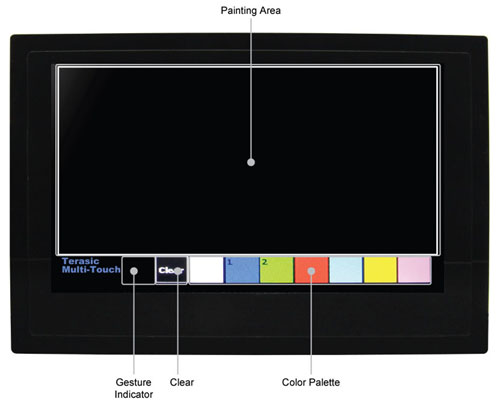

- Counter-clockwise Rotation Gesture


The Multi-touch LCD Module package includes: