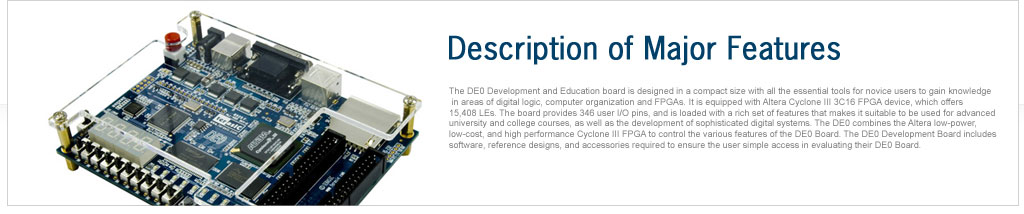|
Arria II GX-260 FPGA development board
Arria II GX EP2AGX260 FPGA
¡¤ 256,000 logic elements (LEs)
¡¤ 102,600 adaptive logic modules (ALMs)
¡¤ 11,756 Kb on-chip memory
¡¤ 16 high-speed transceivers
¡¤ 6 phase-locked loops (PLLs)
¡¤ 736 18x18 multipliers
¡¤ 0.9V core power
Max¢ç II EPM2210F256 CPLD
¡¤ 2.5V core power
On-board Ports
¡¤ Two HSMC expansion ports
¡¤ One gigabit Ethernet port
PCI Express x8 Edge Connector
¡¤ Support connection speed of Gen1 at 2.5Gbps/lane
¡¤ Connection established with PC motherboard with x8 PCI Express slot
On-board Memory
¡¤ 128MB 16bit DDR3 device
¡¤ 1GB 64bit DDR2 SO-DIMM
¡¤ 2MB SSRAM
¡¤ 64MB FLASH
FPGA Configuration Circuitry
¡¤ MAX II CPLD and flash fast passive parallel configuration
¡¤ On-board USB-Blaster¢â circuitry using the Quartus II Programmer
On-Board Clocking Circuitry
¡¤ Four on-board oscillators
o 100MHz
o Programmable oscillator, default frequency 125MHz
o Programmable oscillator, default frequency 100MHz
o 155.52MHz
¡¤ SMA connectors for external LVPECL clock input
¡¤ SMA connector for clock output
¡¤ DIP switches
Power Supply
¡¤ 14V to 20V DC input
¡¤ PCI Express edge connector power
¡¤ On-board power measurement circuitry
|
Arria II GX-260 FPGA Development Kit CD-ROM
¡¤ Design examples
o PCI Express High-Performance Reference Design
o PCI Express-to-DDR2 SDRAM Reference Design
Altera¡¯s complete Design Suite DVD
¡¤ Quartus II Software Development Kit Edition, includes support for Arria II GX FPGAs
o Quartus II software license is not included as part of this kit
¡¤ Nios II Embedded Design Suite
¡¤ MegaCore¢ç IP Library includes PCI Express, Triple Speed Ethernet, SDI, and DDR3 High-Performance Controller IP cores
o IP evaluation available through OpenCore Plus
General User I/O
¡¤ LEDs/displays
o Four user LEDs
o Two-line character LCD display
o One configuration-done LED
o One HSMC interface transmit/receive LED
o Three PCI Express LEDs
o Five Ethernet LEDs
Push-buttons
¡¤ One user reset (CPU reset)
¡¤ One MAX II CPLD reset
¡¤ One load image (program FPGA from flash)
¡¤ One image select (select image to load from flash)
¡¤ Two general user push-buttons
DIP switches
¡¤ Four user DIP switches
¡¤ Eight MAX II device control DIP switches
|